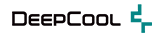What are the buttons and indicators on my DeepCool case?
The large square button is the power button, and it is lit up once the system boots up. Some of our cases will have a thunderbolt indicator for the power status. The smaller square button is the reset button; the reset button’s backlight is actually the HDD activity light, so it should be flickering while the system is on. Some of our cases will use a lock icon for HDD activity. Some of our cases will also have an "led button" to switch between lighting modes.