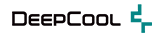1.Please double check whether the USB connector is correctly connected to the corresponding interface of the motherboard. (USB 2.0 and USB 3.0 are marked on the motherboard)
2.Please plug the USB device directly into the USB port at the rear I/O of the motherboard, or replace other USB devices to confirm whether the USB device functions normally.
3.Mobile HDDs require a lot more power than other USB devices. Due to the cable overall length (front-end interface cable + mobile hard disk cable). the power at the drive may not be sufficient. It is recommended that HDDs be plugged into a USB port directly on the motherboard's rear I/O panel, or supply the external drive with more power.
4.If the USB ports still do not work, it is recommended that you request an RMA for the offending part.