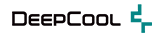1. Please make sure your mobile phone is connected to a WiFi network successfully.
2. Please double check your router configuration. Normally we recommend that you reset your WiFi router. When different devices connect to the WiFi AP, please make sure all devices are working correctly.
3. Please make sure the WiFi PCB gets power and connects with PSU well.
4. The QUADSTELLAR only supports WiFi network of 802.11b/g/n 2.4GHz, instead of 5GHz. While scanning, please make sure to disable 5GHz while searching for a stable 2.4 GHz connections.
5. If your WiFi network has a wordy name, please try to simplify it, and then go to the previous steps to launch the APP.
6. Reset the PCB installed in the case. Press the “reset” button on the PCB installed in the case for at least 6 seconds until you see the lights on QUADSTELLAR starts to flash in 7 colors.
7. If you still fail to connect to QUADSTELLAR under the current WiFi network, please help test it by sharing your “personal hotspot" to create a new WiFi network: use one of your mobile device to share "personal hotspot" for both your second mobile device (which you installed the APP) and QUADSTELLAR, and then press the "reset" button for 6 seconds to reset the system, and then follow the previous steps to activate the APP to link to the QUADSTELLAR.