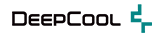1.Please double check whether the "HD Audio” is correctly plugged to the corresponding interface of the motherboard. Normally, it is located at the lower left corner of the motherboard, and different motherboards manufacturers label it with different names.(ASUS: AAFP, Gigabyte: F_AUDIO, MSI: JAUD1)
2.Please double check whether the mic and earphone are correctly plugged into the front audio port of the case. Do not mix the position up.
3.Please double check whether the mic and earphone work well. (You may test the mic and earphone via rear audio port of motherboard)
4.Please double check or update the audio driver.