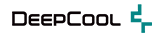There can be numerous reasons why an AIO would fail to properly cool a CPU that is within the given rated TDP for the cooler. Here are a few things to check:
1. Make sure the cooler can handle the CPU's thermal output at load. The stated TDP from a CPU manufacturer is not rated at load, so be aware of that.
2. Double check to see if you have the pump power connector plugged into either the "CPU_FAN" or "AIO_PUMP" fan headers.
3. Make sure the pump is running at full speed (over 2,000 RPM). If it is below that speed, change the fan curve for the fan header the pump is plugged into to 100%.
4. Please make sure the heat plate on the pump is making sufficient contact with the CPU heat spreader. Also, make sure to use a proper amount of thermal paste as well.
5. Please test the cooler at stock clock speeds. An overclocked CPU will increase in thermal output exponentially once it starts to use more of the CPU's processing power.
6. Check that the fans are functioning correctly, and that the airflow is blowing in the proper direction for your installation.
7. Try testing the CPU at different loads with different software. Some stress testing software will have a much harder load on the CPU than others.